Test Automation
Test Automation - Selenium WebDriver
Most of the time when people talk about testing automation, they mean Selenium WebDriver, a powerful, open-source test automation tool, which makes direct calls to the browser using its native support for automation. However, few know that Selenium evolved dramatically since 2004 when software engineer Jason Huggins decided to build a new, innovative test automation tool, to free him from repetitive manual testing.
The progenitor of Selenium WebDriver was called JavaScriptTestRunner, which was able to execute tests directly in a browser, make actions on the page without manual interaction. The results were promising enough to think about developing and making it more usable. Huggins even changed the tool’s name into a Selenium, after the chemical element and supplement recommended as an antidote for mercury poisoning.
The first version of Selenium WebDriver was open-source Selenium Remote Control, which allowed testers to interact with the browser with their chosen programming language. However, when browsers applied security limitations on JS (making it impossible to use the tool’s full arsenal), one of Google’s engineers Simon Stewart developed a product that would speak to browsers natively. This product was WebDriver. After Selenium combined its forces with WebDriver, a new era of test automation started!
Historical overviews are great but let us talk about Selenium WebDriver and the reasons why automation testing with Selenium WebDriver should be your first choice.
When people talk about Selenium, mainly they mean Selenium WebDriver, because the largest part of the product’s development is focused on this product.
The logic of test automation in WebDriver is comparable with taxi driving. As a customer gives instructions to a taxi driver, a tester commands WebDriver to interact with web elements. WebDriver gives browser (the car) commands of the sort: when the button is clickable, click the button. Then the browser provides WebDriver information about values and statuses of web elements, which are later sent to the script.
Each year a new testing tool is released. However, Selenium stays afloat because of the benefits we’re going to discuss now.
Even though Selenium is not the only automation testing tool, it's the only free one. This fact makes the tool compatible with a large scale of benefits. No surprise that everyone (even large companies) do not haste to pay for other solutions, spending thousands of dollars on product and maintenance, when having free Selenium still there.
It’s open-sourceOne of the biggest benefits of Selenium is that the product is open-source. It provides all QTP features for free and can be downloaded directly from the official site. Support for the tool is also available since it’s community-based.
It’s integrated with Agile, DevOps, and Continuous Delivery workflow
As Selenium is portable across all platforms; it allows unmatched flexibility and doesn’t require new language learning. Besides, it can be integrated with Maven, TestingNG, Jenkins, etc. When testing in parallel with Selenium Grid, developers don’t need to wait overnight for test pass and can receive feedback much faster.
Selenium perfectly follows the core principles of Agile, DevOps or Continuous delivery.
Unlike the previous versions, Selenium WebDriver works with multiple OS like Linux, UNIX, Mac, and Windows. Selenium makes it possible to create a test case on Windows, but execute it on Mac.
It has multilingual supportOne major benefit of Selenium WebDriver is that it supports main programming languages like Python, PHP, Java, C#, Ruby, and JavaScript, allowing testers to use their preferred language.
It supports mobile testingSelenium-based Appium and Selendroid can be used to test native, hybrid, or mobile web apps. Both tools are open source with community support. The main difference is that Appium supports iOS, Android, and Windows devices, while Selendroid focuses exclusively on Android.
It supports cross-browser testingSelenium WebDriver supports all major browsers like Chrome, Firefox, Safari, Opera, IE, Edge, Yandex, etc. When executed cross-browser testing of a website, WebDriver provides an automated solution.
It supports cross-device testing
Another great benefit of Selenium WebDriver is the support of cross-device testing.
Automated test cases can now be written for iPhones, Android, even for Blackberry, helping in addressing cross-device issues.
The API, Advanced User Interactions, consists of the action classes of imitating user interactions like mouse cursor or keyboard simulations.
It’s easy to automate simple scenarios like a mouse click or typing along with more complex events like drag and drop, click and hold, multiple items selection, etc.
As one of the first products in modern automated testing, Selenium has a large community base of large corporations like Google. Updates are available whenever required and do not need any specific training. Selenium proficiency is one of the required skills in the job listing for QA professionals.
Summing upWebDriver is a tool for testing web applications across different browsers, devices using different programming languages. If you’re looking for an automated testing tool that gives a large number of benefits for free with little manual labor, testing with Selenium WebDriver should be a perfect choice for you and your company.
Benefits:
● Accelerated results and faster feedback, save time and money
● High accuracy and efficiency of test execution process in result of human exception
● Periodic and often runs of automated tests
● Parallel run of the same tests in different environments
● Non loaded hours and nightly executions of automated tests
● Design tests that will be impossible to run manually